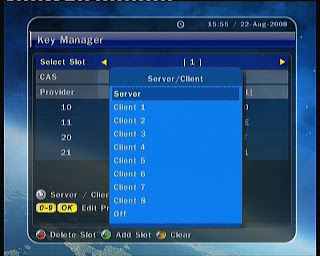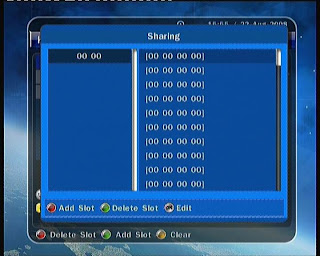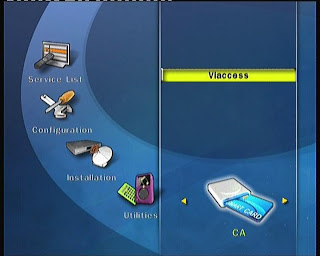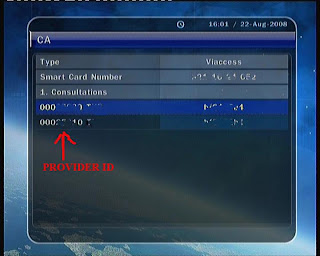ECHOSMART-ECHOLITE
-click aici pentru tutoriale Echosmart-Echolite!
-click aici pentru softuri Echosmart-Echolite!
-click aici pentru loader Echosmart-Echolite!
-click aici pentru Card-Sharing Echosmart-Echolite!
-click aici pentru Schema cablu Null modem,Cum faci upgrade de patch si key,Cum modifici keyle din receptor Echosmart-Echolite!
-click aici pentru key usb Echosmart
DreamBox DM500 S
-click aici pentru a descarca tools DreamBox sau aici
-click aici pentru DreamBox DM500(tutoriale,programe) sau aici
-click aici pentru tutorial schimbare key manual DreamBox
-click aici pentru site oficial Dream-multimedia-tv
-click aici pentru tutorial schimbare patch Strong SRT6125(6155, 6355)
-click aici pentru tutorial schimbare patch Strong SRT 4125 (4155, 4355) Evolution.
-click aici pentru tools+softwere+tutoriale Opticum (toate modelele)
-click aici pentru a descarca tutorial+tools jtag Ali 3329C
INTRODUCERE KEY MANUAL OPTICUM
1. Alegeti un program TV criptat, apoi tastati 9339 si trebuie sa apara imaginea de mai jos unde veti alege optiunea “Key Edit” apasand OK.

2. Ajunsi la acest punct alegeti optiunea “Nagravision” ca in imaginea de mai jos.

3. In urmatoarea imagine cautati sus jos “provider 002111” si in functie de key schimbati in dreapta unde va fi “N IDE 00” sau “N IDE 01” si apasati pe rosu pentru editare.

4. Aici numerele de pe telecomanda corespund cu ceea ce se introduce, iar ptr. litere folositi butoanele colorate si simbolurile stanga dreapta ca in imaginea de mai jos.

Odata introdus si verificat codul, salvati apasand OK pe telecomanda.
-click aici pentru softwere+tools+tutoriale Optibox
Cum sa faci sharing cu Optibox PVR
To go to patch menu press on remote:
MENU and 8282:
You will see the following menu:
You will see the following menu:
To set SERVER receiver select server and press EXIT.
FOR VIACCESS; IRDETO and SECA cards you have to enter the
CA System ID and the Provider ID of the package you want to share.
This function will provide a stable card sharing without any freezings
Follow this steps:
Inside KeyEdit menu press the BLUE button (Provider ID)
You will see the following menu:
To add a new slot press RED button
You will see the following menu:
In the left side you have to enter the CA System ID:
The System ID’s are:
Viaccess: 0500
Irdeto: 06xx
Seca: 0100

You will find the Provider ID in the Server receivers CA menu:
FOR CONAX AND CRYPTOWORKS CARDS YOU DONT NEED TO DO THIS STEPS.
After you complet this steps just press EXIT and the sharing will startENJOY
>
--
Get your own Chat Box! Go Large!